Frequently asked Questions
FAQ No 1 (002).pdf
FAQ No 2.pdf
The Curriculum:
For the first five weeks of Term 2 students will be taught a modified curriculum based on the Australian Curriculum whether they are learning at home, online or at school. At Peregian Springs State School the curriculum has been designed to incorporate:
Mathematics,
English,
Investigations, and
Wellbeing.
Assessment and reporting for Semester One will be adjusted to reflect the nature of learning over this time and more information regarding this will be shared later in the term.
During Week One, teachers have strategically reduced curriculum content as time will be needed for staff, students and parents to adjust to online learning platforms, to establish routines and to answer the many questions that will arise. It is important to give time for students, parents and teachers to adjust to new ways of learning. Leaders, teachers and teacher aides have spent the autumn break engaging in much professional development and learning and also meeting with each other to plan and be ready for Day 1. Overtime they will engage in further learning and when they deem students are ready for more, they will develop the curriculum and platforms further.
The Delivery:
Teachers will use a variety of online learning platforms and tools to support student learning. The central information hub is a SharePoint site – Student Springers' Learning Hub. Classroom, support and specialist teachers will use this site to direct students to the desired platforms, learning resources and activities. The Student Springers' Learning Hub is the platform that students (and parents) can visit regularly (every day) to access learning. Teachers will distribute work in daily and weekly chunks.
How to Access Sharepoint Site – Student Springers' Learning Hub
|
| On an iPad | On a MacBook or Windows Machine: |
1. Go to the App store and download the Microsoft SharePoint App. 2. Open the App 3. Click 'Sign into SharePoint Online' 4. Use student details to sign in: {Student MIS ID} @eq.edu.au (Email address) Class teachers have student MIS IDs if students are unsure of this. 5. Go to Safari 6. Click on the link: Student Springers' Learning Hub 7. Click Open in Microsoft SharePoint. 8. The site should now open straight from the App. 9. Watch the video on the home page for a quick guide to the site. | 1. Click on the link: Student Springers' Learning Hub 2. Use student details to sign in: {Student MIS ID} @eq.edu.au (Email address) Class teachers have student MIS IDs if students are unsure of this 3. Click 'Not Following' so that it says 'Following' 4. Bookmark the site for future reference 5. Watch the video on the home page for a quick guide to the site. or Log into Office 365 Online using student details (as above) and then click on the SharePoint Tile.
|
For students identified in the Term 2 Learning at Home Parent Survey as not being able access digital platforms, learning will be adjusted. Parents and students in this situation will receive direct communication on an individual case basis. This will happen late on the first day of Term 2. Please don't expect to hear from anyone in the morning as all staff will be busy assisting the majority of students who are online settle.
The pedagogy (the learning tools and strategies) at Peregian Springs State School, do not support the overuse of generic worksheets or textbooks. Our learning at home packages will reflect this learning belief. Students, in most instances, will be exposed to learning experiences and platforms they are familiar with from their Term One classroom environment. Parents who prefer worksheets and work books will be able to source these from newsagents, the post office, supermarkets and large chain stores such as Big W and Target. Administration of these workbooks are the responsibility of parents who purchase them.
The main platforms used by teachers to support learning, both at home and at school, are:
- SharePoint
- Padlet
- SeeSaw
- OneNote
- ClassNote
At some point we will be adding a videoconferencing platform as well.
Time Suggestions:
We acknowledge that these are extraordinary times and that this is an extraordinary learning situation. It is recognised that families will all have their unique circumstances to bring to the learning.
It is not expected that students will engage in learning for the same amount of time as a school day. Nor do we believe that online learning will be sustainable every day. As a guide parents can follow aim for
Remember to include lots of physical activity and have rest pauses every 30-40 minutes.
Attendance and Roll Marking:
Each day, before 9:30 a.m. all students must complete the Online Roll Marking survey, which is on the front page of the Student Springers' Learning Hub. This link closes at 9:30 a.m. and cannot be used again until the next morning. (The exception will be Monday 20 April where the link will remain active until 11:00 a.m.)
If your child is sick or will not be participating in Learning @ Home on a particular day, parents must inform the school of this 'absence' as per normal procedures. This ensures we can maintain accurate attendance records and meet the requirements of Central Office who are gathering numbers of students attending school or learning at home each day.
For 1-10 day absences:
or telephone: (07) 5351 2266 Access to School Staff:
Teachers will be available for contact from students and parents for school hours from 8:50 – 3:00 p.m. each weekday.
Families may choose to access learning resources outside of these hours. Please note that teachers will only respond to correspondence and provide student feedback during school hours. This strategy protects teachers' planning and meeting time before and after school, which is considerable in this new environment.
| Mode | Who is Monitoring? | Response Time |
Request for Teacher Assistance (Button link can be found on the SharePoint Site - Student Springers' Learning Hub) | All teachers on each year level will monitor requests for teacher assistance during the hours of 8:50 a.m. – 3:00 p.m. Students may get a response from a teacher who is not their own class teacher. | Depending on the volume of requests, staff will aim to respond within 2hrs of the request being made, during school hours. Requests made after hours or the weekend will be suspended until working hours. |
| Student email teacher from school email account | Individual teachers. | Depending on the volume of requests, staff will aim to respond to students within 24 hours during school hours. Requests made after hours or on the weekend will be suspended until working hours. |
| Student communication in class identified platforms (e.g. SeeSaw) | Year level teachers. | Teachers will set protocols with students depending on how the platform is being used. |
| Parent email to teacher | Individual teachers | Depending on the volume of requests, teachers will aim to respond to parents within 48 hours during school hours. Requests made after hours or on the weekend will be suspended until working hours. |
Request for ICT Assistance (Button link can be found on the SharePoint Site - Student Springers Learning Hub) | ICT school technician | Depending on the volume and complexity of requests, students will get a response within 24 hours Monday to Friday. Requests made after school hours or on the weekend will be suspended until working hours. |
| Phoning Peregian Springs State School Office | Office Staff | A message will be taken and forwarded to the appropriate person |
Mechanisms not suitable for requesting assistance with home learning:
- Any social media
- School social media platforms including Facebook and Instagram
- School Messenger platformed attached to Facebook
- Teachers' personal social media accounts
- Students' and Parents' personal social media accounts
- Student personal email accounts (students must use their school email account)
Use of Online Environments:
It is important to note that the use of Online Environments including the 'Student Springers Learning Hub SharePoint Site is for the educational purposes of student who attend Peregian Springs State School. Students using these platforms agree to abide by the PSSS ICT Agreement and the Code of Cooperation. All material on the online platforms, including text, video, and images, including the work of students is for the use of educating students at PSSS and are not to be copied and distributed.
Summary of the PSSS ICT Agreement (a reminder to students and parents):
Each year students and parents sign an ICT Agreement which outlines acceptable ways to use devices and equipment to appropriately communicate in a digital/online environment. In class teachers carefully go through these expectations with students to ensure they learn how to be responsible and ethical digital citizens.
The same agreement applies to learning from home. Misuse of email accounts and devices and any online environments will not be tolerated
The table below outlines some of acceptable and unacceptable uses of ICT within the school environment.
| It is acceptable for students to use ICT for: | It is unacceptable for students to use ICT to: |
- Accessing class work, video tutorials, learning materials and assignments set by teachers
- Developing literacy, numeracy, communication and formation skills;
- Authoring text, artwork, audio and visual material for publication on the internet, solely for educational purposes as supervised and approved by the school;
- Conducting research for school activities, investigations and projects;
- Communicating with other students (about learning), teachers, parents or experts in relation to schoolwork;
- Accessing to online references such as dictionaries, encyclopaedias, etc.
| - Download, distribute or publish offensive messages, pictures or other content;
- Use obscene, abusive, racist or sexist language to harass, insult or attack others;
- Deliberately waste printing and internet resources;
- Damage or disrupt computers, printers or the network equipment;
- Violate copyright laws, which includes plagiarism and music/video copying;
- Use unsupervised internet chat;
- Use online email services (e.g. Hotmail, Gmail,) other than your school email;
- Send chain letters or spam email (junk mail);
- Divulge personal information (e.g. name, parents' name, address) via the internet or email to unknown people;
- Give their username and password to another student or adult other than their parent;
- Use another student or staff members' username or password to access the school's network, including trespassing in another person's files, home drive or email;
- Visit or access inappropriate websites, programs/apps and media.
|
Preparing for Learning at Home:
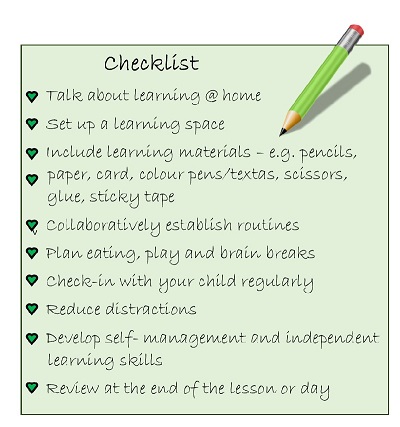
We are all in this together. Staff have developed a plan for learning at home and have endeavoured to develop learning programs and resources that are developmentally appropriate.
Staff (teachers, teacher aides, school leaders) will be in contact There is no expectation that parents become teachers.
Students who are still learning to read will require some assistance to access and understand the learning tasks online. Some year levels have included parent help sheets to support this for those who would like a little extra information.
Teachers are more than willing to answer questions from parents and students.
Some tips for making day one easier:
- Talk with your child about what home-based learning will look like for your family
- Set up a dedicated learning space within a common area in the house with all the learning materials and stationery your child may need
- Create a timetable for the family that includes food, physical activity, play and brain breaks
- If you can, join in some of the learning activities with your child.
Join in the Physical Education workout or complete the mindfulness wellbeing activity. There will also be story reading online and maybe even some singing and dancing.
- Don't worry if things don't go to plan. In their training and subsequent professional development teachers develop many skills and strategies for being flexible and adapting to different learning environments with different children. Parents are not expected to be able to do this. If things don't go to plan, pack it away and read a book or play a board game or go for a run-around outside, and then try again.
- At the end of the lesson or day, ask your child what went well, what they enjoyed about the learning, what was 'hard' and what they could do differently tomorrow.
- Ensure reading is an integral part to family life whether that is reading to your child, listening to your child read or siblings reading to each other. Even older competent readers benefit from being read to as you as the adult can read more complex texts and talk about them with your child.
Some helpful links: